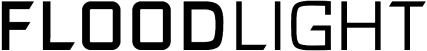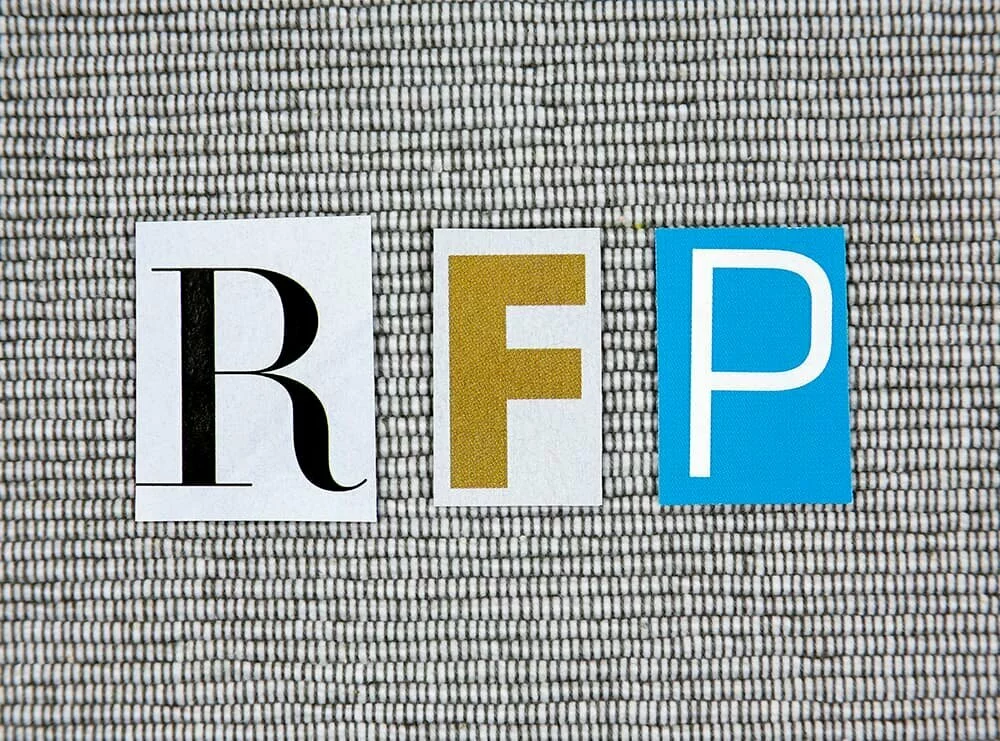What does this change mean for my website?
Google has made ongoing updates to their widely-used analytics platform in the past 15 years. They have been backwards compatible for the most part and always allowed you to retain your analytics history while adding new features as they went. This backwards compatibility will stop with the new update to Google Analytics 4.
A brief history on Google Analytics versions and features will help us understand why this seemingly significant update is happening.
The first version of Google Analytics (GA) was known as “Classic” Analytics (2007). This was the initial most basic version of their offering and allowed for you to see basic user visits to your website. About 5 years later “Universal” Analytics was released which brought a wealth of new features and insights into user behavior. Many sites today still utilize this incarnation of Analytics without any ill-effects. There was a half-step to a new solution with Google Tag Manager (which offers analytics as well as other features) that was released in 2017, but the majority of sites are still using the foundation of the Universal Google Analytics code.
As with most software, there comes a point where a codebase needs to be rewritten completely to ensure a stable foundation for the future features and needs of the platform. That is what is occurring with the change to GA4.
One big change with GA4 is that Google is unifying the application analytics and website analytics platforms. That brings simplicity and ease of maintainability for the future of Google Analytics. It also replaces the previous “views” functionality with a new feature called “streams” which helps compile a variety of filtered datasets and draw more meaningful conclusions from them.
The largest takeaway from this transition is that your previous website analytics script will no longer collect any new data after July 1st of this year. Its important that prior to this date you transition your new site to the GA4 snippet. This typically requires working with your web development team to update. If you’d like to make this switch today please reach out to us!