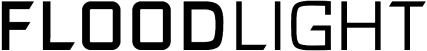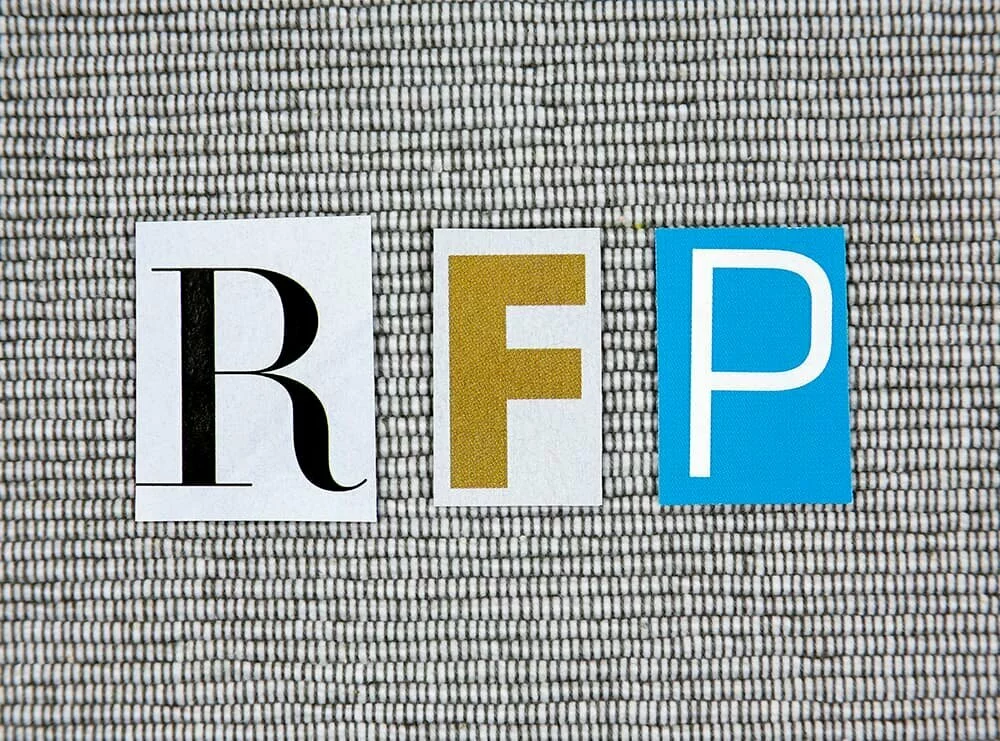As a professional, I know you already understand the importance of web security. But even if you’re diligent about following best practices, it’s easy to overlook factors that can keep your website safe from cyber attacks, especially since web technology is an ever-evolving industry.
A brief story about a financial services client of ours that decided to handle the ongoing security of their website in-house. They had “IT” expertise in-house, but the specific skill set for website security was incorrectly assumed. Fast forward two years, and their website was hacked due to a simple lack of updates to their CMS software. They had to file reports with the SEC, get additional insurance, and go through a process of auditing and restoring their site. This very costly mistake could have been easily avoided by working with a web development firm to provide ongoing security services as we’ve further outlined below.
Web security missteps can happen to anyone, even the most sophisticated businesses, and the impact can be significant. According to the U.S. National Cyber Security Alliance, 60% of small businesses that face a cyber attack go out of business within six months.
In this article, we’ll explore the most important factors in web security and the reasons why they’re so crucial.
3 Most Important Factors in Website Security
#1 Regular Updates
Regularly updating your website’s software, CMS platform, and extensions is crucial to ensure that it runs smoothly and protects against the latest security threats. Hackers are continually looking for software vulnerabilities and often exploit them to gain unauthorized access to websites. The consequences of a successful attack can be devastating, ranging from theft of sensitive data to the complete shutdown of your website.
According to the Identity Theft Resource Center, in 2022 alone, there were more than 422 million victims of data breaches, many of which could have been prevented with proper software updates that protect sites against security threats. While not all data breaches lead to stolen identities and funds, they can expose personal information and reduce trust.
How to update your website software:
To update your website software, you should start by checking all of the components of your website, including your CMS platform and any extensions or plugins you’re using. Then, check the software vendors’ websites to see if any updates or patches are available for download.
If you’re using a CMS platform like WordPress or Drupal, you can usually update the software through the platform’s built-in update feature. Simply log in to your CMS and navigate to the update section. You should see a list of available updates, and you can choose which ones to install.
It’s important to note that before you update any software, you should back up your website to prevent data loss in case something goes wrong during the update process.
If you’re not comfortable updating your website software on your own, you can hire a web developer to do it for you. They can ensure that the process is done safely and correctly without any risk of data loss or other issues.
#2 Firewall Protection
A firewall is an essential tool for website security. It is a barrier between your website and the internet, and it monitors and controls incoming and outgoing network traffic based on predefined rules. A precisely tuned firewall will prevent malicious traffic from accessing your website, keeping your website safe from attacks.
For example, if you start to notice some strange behavior on your website, such as slow loading times, it may be due to an attempt to steal your customer’s personal information. There are constant attempts on all websites to maliciously access content and if they are able to try long enough they will take down your website. In addition to regular software updates, this is where it is also helpful to have a firewall.
By ensuring a firewall is specifically setup for your website, you create a barrier that prevents unauthorized access. The firewall monitors incoming and outgoing network traffic and blocks any traffic that does not meet a set of predefined rules. With a properly configured firewall, you can protect your website from malicious traffic and potential attacks.
How to install and utilize a firewall:
First, choose your firewall provider. There are many firewall providers in the market today, both free and paid. Some providers offer an easy-to-use plugin you can install on your CMS, while others require manual installation. The firewall providers I recommend most include Cloudflare and Amazon Route 53.
After installation, configure the firewall to suit your website’s specific security needs. For example, you can set up specific rules to allow or block traffic from certain IP addresses, countries, or user agents. You can also set up alerts to notify you when the firewall blocks an attack.
Once you have configured the firewall, test it to ensure it’s working correctly. You can use a website scanner tool like Sucuri SiteCheck to scan your website and check for any vulnerabilities the firewall may have missed.
#3 Activity Monitoring
It’s important to regularly monitor your server logs, access logs, and website traffic for any unusual activity. This will help you detect any potential attacks or security breaches early on. You can use specialized software or hire a professional to monitor your logs and traffic for you. This way, you can focus on running your website while someone monitors security.
Imagine this. One day, you notice a sudden increase in traffic to your website and a spike in sales. You are initially happy about the boost, but then you realize that the traffic is coming from a suspicious source. If you monitor your web traffic with security in mind, you check your server and access logs. These logs contain information about all the requests made to your website, including details about the IP addresses, browsers used, and pages accessed. Upon reviewing the logs, you find that the traffic originates from a botnet, a network of compromised computers controlled by a malicious actor.
You quickly block the botnet’s IP addresses and add additional security measures to your website to prevent similar attacks in the future. Thanks to regularly monitoring your logs and website traffic, you detect the attack early and prevent further damage to your website and its reputation.
This example highlights why it’s essential to monitor web activity and logs regularly—they can help you detect and respond to potential security breaches and attacks early on, protecting your website and its users from harm.
How to set up activity monitoring on your website:
Setting up activity monitoring on your website can help you gain valuable insights into your visitors’ behavior and preferences. Various tools and software can help you set up activity monitoring, such as Google Analytics.
To get started, create an account, install the tracking code on your website, and configure the settings according to your preferences. Once set up, you can track your visitors’ actions, such as clicks, page views, and conversions, and use this data to optimize your website for better user experience, engagement, and conversions.
Key Takeaway: Remember, Web Security is Ongoing
In summary, these tips can help you improve your website’s security and protect yourself and web users from potential cyber threats. However, it’s important to remember that security maintenance is ongoing. It’s not a one-and-done deal. Stay vigilant to ensure that your website is protected against the latest threats.
To ensure you’re website is protected against potential attacks, I invite you to connect with us to discuss a web security audit where we can help you identify areas for improvement.