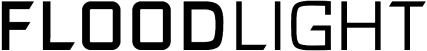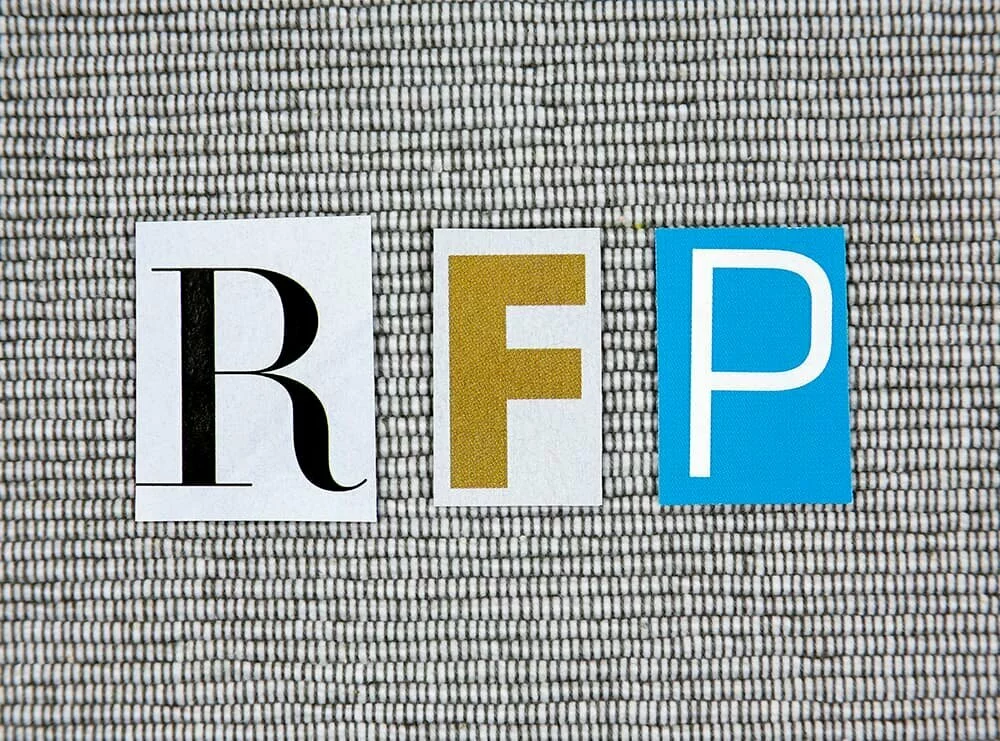Whether starting from scratch or refreshing your website to stay relevant, starting a web development project is an exciting endeavor that can elevate your online presence and increase engagement with your target audience.
However, there are several common mistakes that people often make in the early stages of their projects. By understanding these pitfalls and learning how to avoid them, you can set yourself up for a smoother and more successful web development journey!
Top 10 Mistakes People Make When Starting a Website Project
While there are a variety of mistakes and pitfalls I could dive into when it comes to starting a web development project, let’s look at the top ten most common mistakes I’ve encountered in my own career over the years.
#1 Misunderstanding the real scope
One of the primary mistakes I see people make is underestimating or misinterpreting the true scope of their web development project. This often leads to unrealistic expectations, missed deadlines, and budget overruns.
Misinterpretation goes both ways, too! In some cases, I’ve seen clients come up with over-detailed ideas and plans that often ignore usability, functionality, or design capabilities. On the other hand, I’ve also had clients come into projects with very little idea of what they need or what it will take to bring a website to life.
Why people fall into this mistake: In the excitement of starting a new project, it’s easy to overlook the complexity of web development. Many fail to thoroughly understand what’s working or not working in their current strategy or even what problem they are trying to solve overall.
How to avoid this pitfall: Before diving in, conduct an analysis of your project’s requirements. Some questions that can help you focus your priorities and goals include:
- What problem are we solving for our customers?
- What problem are we solving for our company?
- What are our top three to five priority features?
- What features are a must-have?
- What features are nice to have but not required?
- What is your ideal timeline?
- What is your ideal budget?
I highly recommend walking through scoping out your project with an experienced designer or developer who can help you understand what it might take to achieve what you envision at a high level. They can help you understand a realistic timeline to accomplish your project.
#2 Skipping the discovery process
Skipping the discovery process often causes a lack of clarity from start to finish. This phase involves working with a designer to clarify your business goals, target audience, brand guidelines, competitors, and vision for success. Much like coming into a project without understanding the scope of the project, neglecting this step can result in a website that fails to resonate with your audience or meet your business objectives.
Why people fall into this mistake: Some people find this step time-consuming and rely on the belief that the project owners or developers already understand their audience and goals well enough to move forward. Unfortunately, this isn’t the case. I’ve even run into situations where an internal team is not aligned on what their audience needs. When this lack of clarity is reflected in the final web project, the business ultimately loses out. They might have a beautiful website, but it doesn’t necessarily bring them the business they need to succeed.
How to avoid this pitfall: Invest time in the discovery phase. To do that, spend time articulating these various parts of your business:
- Define your unique value proposition
- Define your target audience
- Define your brand voice and design
- Define the problem you solve for your audience
- Define what makes you different from competitors
- Define what you are calling your audience to do
Ultimately, this foundation will guide your project’s direction and ensure alignment with your business strategy. It will also set your content writers, web designers, and developers up for greater success.
#3 Focusing strictly on aesthetics rather than strategy
Prioritizing aesthetics over strategic content structure or functionality is a common mistake. While a visually appealing website is obviously important, your website should also serve a purpose and ultimately drive user engagement.
Why people fall into this mistake: Aesthetics and design are immediately visible, making them more appealing to stakeholders. However, once you move beyond aesthetics and consider how users interact with it, an aesthetically pleasing site can often turn into a source of frustration if it doesn’t help users actually do what they want to do.
How to avoid this pitfall: Balance aesthetics and design with user experience (UX) design. Collaborate with UX/UI experts to create a design that not only looks great but also guides users effectively through the site and encourages desired actions.
To create a user-centered website, here are some helpful questions to think through:
- What are your target users’ goals, needs, and pain points?
- What actions are important for your users to complete?
- What are the steps a user might take to accomplish their goal?
- What do your users need to accomplish their goals on your site?
- What emotions do you want your users to feel on your site?
- What steps could be streamlined on your site for ease of use?
Ultimately, by focusing your web development efforts on your end user’s experience, you and your audience will win!
#4 Ignoring the end-user’s needs
While this mistake is mentioned above (#3), it’s worth bringing up on its own! Designing a website without considering the end user’s needs causes customers to leave your site frustrated and your business to suffer. At the end of the day, your website should provide value to your audience.
Why people fall into this mistake: Project owners assume they already know what their users want without asking them or doing proper research. However, when you make assumptions about your audience without asking them directly, you take the risk of misunderstanding their real needs to accomplish your own agenda.
How to avoid this pitfall: Conduct user research to understand your audience’s preferences, behaviors, and pain points. Incorporate this data into your design and functionality decisions to create a user-centric website. While you could do a deep dive into extensive UX research, you can also glean a lot of information from simply surveying your target audience to understand their needs.
#5 Skipping the strategy of content architecture
Content architecture refers to the navigation and layout of your website. While a simple menu may not feel like something that holds a lot of weight, neglecting content architecture can result in a disorganized website with unclear navigation and confusing information. It usually leaves your audience unsure of what to do once they get to your site and ultimately impacts engagement and conversion rates.
Why people fall into this mistake: Content architecture is often underestimated, and some believe they can simply organize content as they go. People might think if the website “looks nice” and has decent copywriting, users will figure out how to navigate it. However, content architecture is much like the scaffolding of a great design; without it, a website doesn’t hold up.
How to avoid this pitfall: Plan and structure your content before development begins. This step is usually preceded by the discovery phase and user research to help lay the foundation of what an end user is looking for once they are on your site.
Then, once you have a clear understanding of your end-user’s goals, start by creating a clear hierarchy of your content and categorize the information logically. This will ensure easy navigation for users and help them find exactly what they’re looking for when they land on your site.
#6 Assuming your web design firm can read your mind
Expecting your web designer to intuitively grasp your vision without clear communication leads to misunderstandings and dissatisfaction in the long run. As much as your designer or developer desires to help you create a great website, it’s not easy to guess what you might be thinking, especially if you tend to use language that doesn’t specify what you mean.
Why people fall into this mistake: I get it. Expressing ideas can be challenging, and some assume that designers will interpret their thoughts accurately. For example, you might say, “This is boring. I want something exciting.” Unfortunately, what happens then is “boring” and “exciting” are often left up to interpretation and may not meet your expectations.
How to avoid this pitfall: Communicate your vision clearly and provide examples when possible. For example, instead of saying, “This is boring. I want something exciting,” you might say, “Here is an example of a site that feels exciting to me,” or “This doesn’t inspire me to do X. How can we inspire people to do more X here…”
Throughout the process, you may want to encourage open dialogue with your designer to ensure alignment and understanding. You can also avoid this pitfall by starting with a strong foundation during the discovery and research phase of your project, which ultimately sets your designer up for greater success.
#7 Not defining your target audience
Failing to define your target audience can result in a website that lacks focus and fails to engage the right users. I see this happen a lot. Many businesses try to make their website a doormat to welcome any and everyone without considering the target they ultimately want to engage.
Why people fall into this mistake: Defining a specific target audience might feel limiting, especially if you want to appeal to a broad range of people. Unfortunately, by trying to be everything to everyone, you muddy your message, and people don’t know what to do on your site once they get there because it’s not speaking to their specific needs or goals.
How to avoid this pitfall: Identify your ideal customer personas. Understand their demographics, preferences, and pain points, and tailor your design, content, and functionality to cater to their needs.
If you’re picking up on any themes here, you’ll start to notice again how important it is to start with a strong discovery and research phase before you even design anything.
#8 Ignoring SEO best practices
Creating a visually stunning website is often futile if it doesn’t rank well on search engines. Some common SEO pitfalls include things like ignoring mobile-friendliness, pushing content that provides little value, not considering page load times, and neglecting tags, meta descriptions, and keyword headers, among others. Unfortunately, these pitfalls can lead to poor visibility and reduced organic traffic.
Why people fall into this mistake: SEO can be complex and require additional training to incorporate it well into your website. For some project owners, it may feel easier to focus on what feels more visually at stake—the design and content.
How to avoid this pitfall: Integrate SEO considerations from the start. Research relevant keywords, optimize on-page elements, and ensure your website follows technical SEO guidelines.
Here are a few SEO tips to get started:
- Keywords: Incorporate relevant keywords that your target audience will likely use. Use tools like Google Keyword Planner or Ubersuggest to find keywords with a good balance of search volume and competition.
- On-Page SEO: Use keywords in H1, H2, and H3 page titles, and write descriptive descriptions and meta descriptions.
- Mobile friendly: Make sure your site is responsive on different devices, which will ultimately rank higher in search results.
- Speed: Compress images and use browser caching to improve page load times.
- Linking: Both internal and external linking of your pages improves your rank in search results.
- XML sitemap: Create an XML sitemap and submit it to Google Search Console to help search engines discover and index your pages.
#9 Forgetting about accessibility
Neglecting web accessibility excludes people with disabilities from accessing and using your website effectively. Often, I see people get so wrapped up in creating a visually stunning website that they forget that some of the features they’re suggesting don’t take a visual impairment or other needs into consideration. For example, someone who is color blind may not be able to read blue text on a green background because these colors often look the same.
Why people fall into this mistake: Accessibility requirements might not be well understood, and some view them as an afterthought. It’s often not top of mind because it may not be part of a project owner’s experience.
How to avoid this pitfall: Adhere to accessibility standards such as WCAG (Web Content Accessibility Guidelines). Ensure your website is navigable and usable by everyone, regardless of disabilities.
Here are just a few standard guidelines you should be taking into consideration:
- Provide alt text for images so visually impaired users can understand what’s on screen.
- Use sufficient color contrast to ensure your text is readable.
- Provide captions and transcripts on videos and audio content.
- Use descriptive links that describe the content and purpose of the link.
- Avoid flashing or blinking content.
#10 Not defining a clear call to action
Failing to include clear and strategically placed calls to action (CTAs) can result in missed opportunities for conversions. At the end of the day, you want your website to engage your audience and lead them to a specific action, whether that’s to buy a product or service or donate to your cause. If your CTA is unclear, you can have the most beautiful website on the internet, but it won’t bring you results.
Why people fall into this mistake: Some project owners assume that users will naturally take desired actions without explicit guidance. But this is simply not true. Within just a few seconds of being on your site, users will think, “Where am I, and what can I do here?” They will quickly skim your site, looking for something to anchor on to tell them the answer to those questions. If they can’t find it, they are likely going to exit.
How to avoid this pitfall: Identify the primary actions you want users to take on each page and design prominent CTAs that guide them toward those actions. These actions should become clear in the discovery and research phase and then articulated in the content architecture and content development phase. You’ll know if your CTA is clear if, within just a few seconds, someone understands what you want them to do on your site.
New Web Development Project Key Takeaways
Before you move forward with your next web development project, remember these key takeaways:
- Thoroughly analyze and understand the scope of your project to set realistic expectations.
- Invest time in the discovery phase to align your website with business goals and audience needs.
- Prioritize a balance between aesthetics and strategic functionality.
- Always consider the end-user’s perspective and conduct user research.
- Plan and structure your content architecture for a well-organized site.
- Communicate clearly with your design team to avoid misunderstandings.
- Define your target audience and tailor your website accordingly.
- Incorporate SEO best practices to enhance visibility.
- Ensure your website is accessible to all users, including those with disabilities.
- Implement clear and strategically placed calls to action to drive user engagement and conversions.
If you have questions about starting your web development project, I’d be glad to connect and discuss your questions!